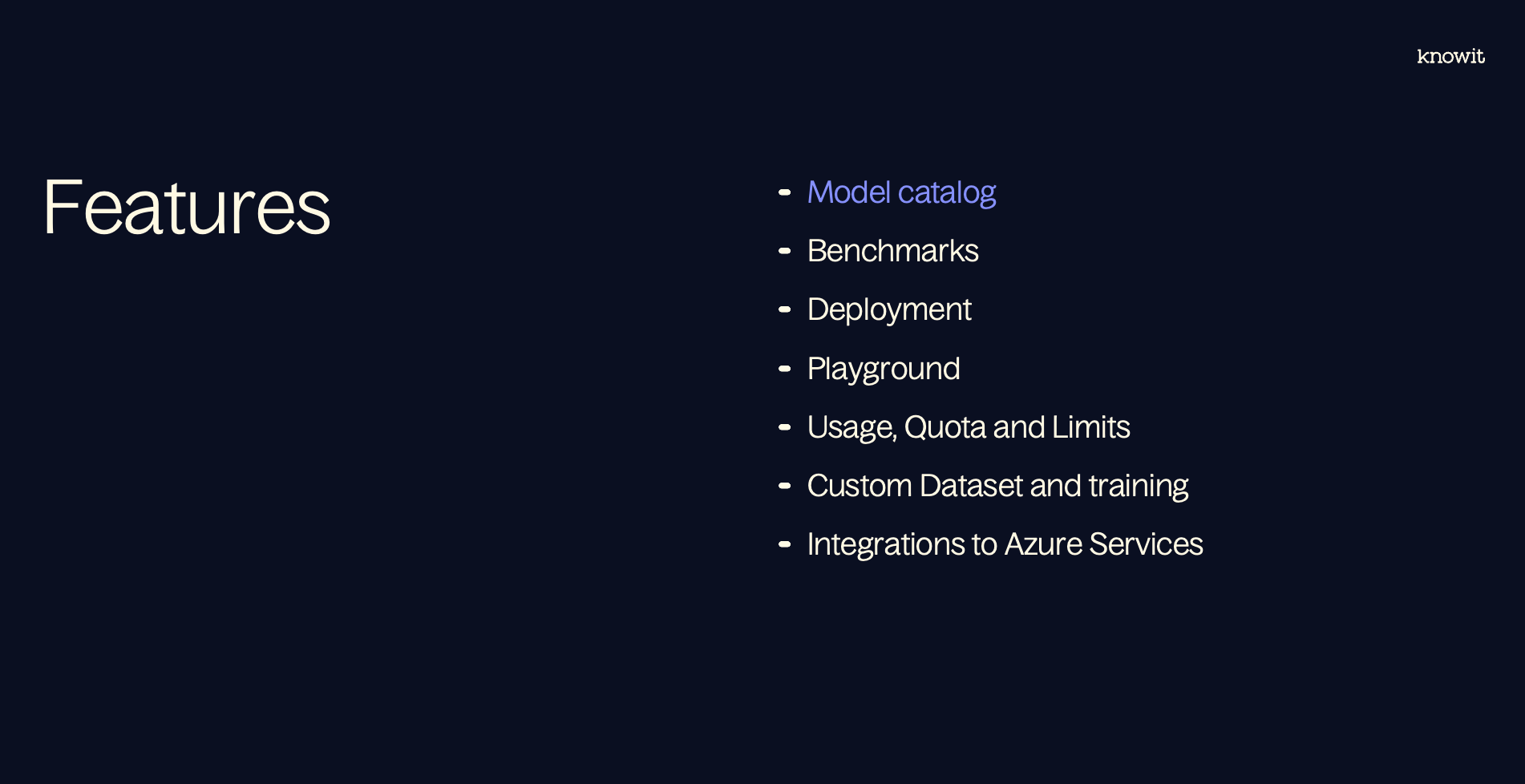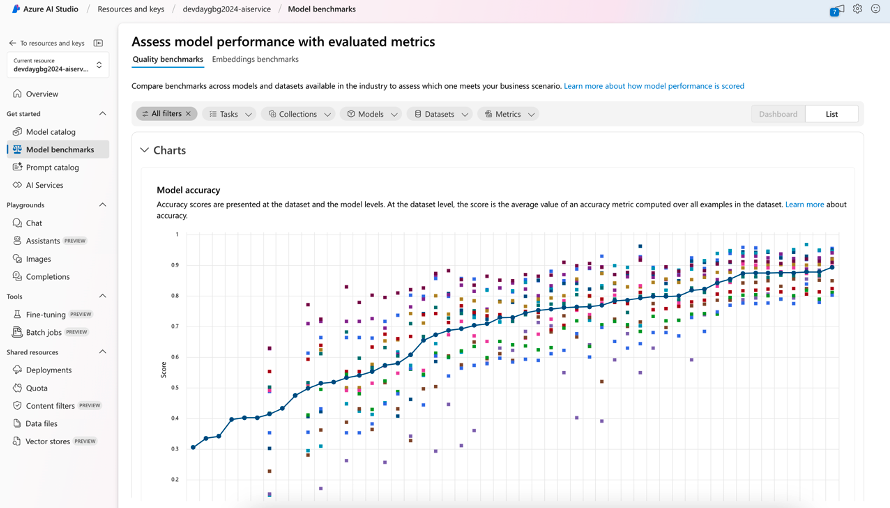I hosted a Microsoft Community Lunch Session on Azure AI Studio
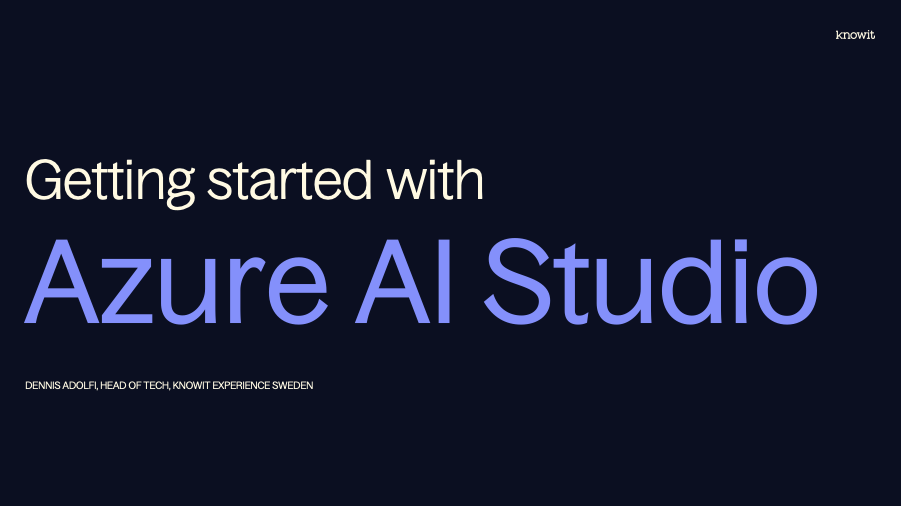
This week, I had the pleasure of hosting a Microsoft Community Lunch Session at Knowit, with an audience of about 100 people. The focus of the session was on getting started with Azure AI Studio - a platform that has been generating a lot of buzz since it was release at Microsoft Build in May 2024.
What is Azure AI Studio?
For those who might not be familiar, Azure AI Studio is an AI portal that sits on top of the Azure Portal. It was designed to streamline AI development by offering a user-friendly interface for accessing advanced AI tools and services. I've covered Azure AI Studio in more detail in this previous blogpost: Get Started with Azure AI Studio.
During this lunch session, I covered several key features of the Azure AI Studio such as:
- Model Catalog: A comprehensive library of pre-built models that can be customized to fit specific needs.
- Benchmarks: Tools to evaluate the performance of models against standard metrics.
- Deployment: Seamless options to deploy models into production environments.
- Playground: An interactive space to experiment with models before deployment.
- Usage, Quota, and Limits: Insights into resource consumption and limits within the platform.
- Custom Dataset and Fine-tuning: Capabilities to upload custom datasets and train models directly within the studio.
- Integrations to Azure Services: Smooth integration with other Azure services to enhance the AI capabilities of your applications.
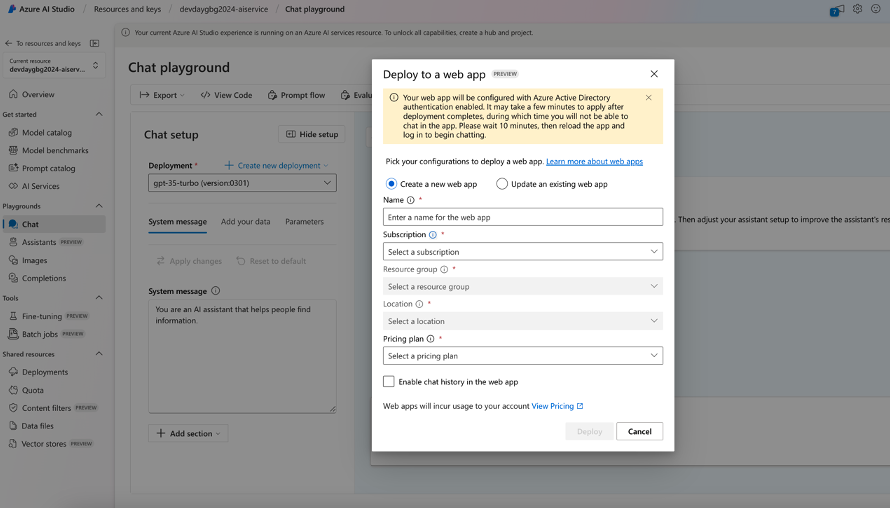
Thank you!
The feedback from the session was overwhelmingly positive, with many attendees expressing excitement about exploring Azure AI Studio further. I'm thrilled to see such enthusiasm and look forward to continuing the conversation around Azure AI services. Thanks to everyone who attended!
Cheers! ❤️