Locked yourself out of Umbraco? No problem!
In Umbraco if you enter your password wrong 5 times, you are locked out from the backoffice. This is usually the case when a clients calls saying they can't login (even if they deny having entered the wrong password several times). You’ll notice this straight away when you login and look at that editors User profile:
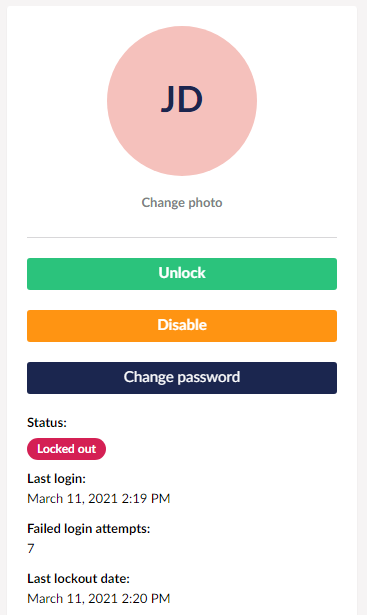
You can fix this directly from within the back office of Umbraco if you are an Administrator by clicking the “Unlock” button.
You can change the number of allowed login attempts by changing maxInvalidPasswordAttempts on your UsersMembershipProvider in the web.config.
-"But I locked out my only Administrator!"
But what if you already locked out your only Administrator? This happens and that’s why it's always a good idea to set up at least two users with full administrator rights so these can unlock each other when necessary.
If you haven’t done that then you have to visit the database. Go to the table umbracoUser and you’ll see one column called failedLoginAttempts and another one called userNoConsole.
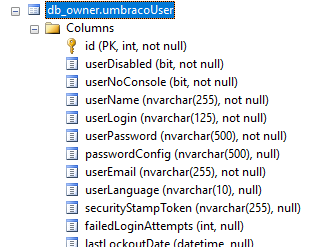
Reset these two values and you should now be unlocked and ready to login to Umbraco again:
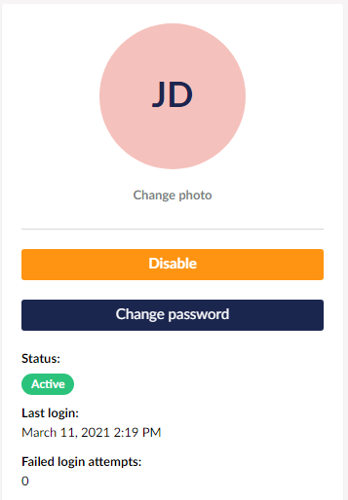
Alternative approach: Umbraco admin reset package
Note that there's also a package called "Umbraco admin reset" by Richard Soeteman that helps with this specific problem. I have never tried it but I thought I would mention this package.
Cheers friends! ❤️