Fixing "the data was truncated" error on an Umbraco Label
If you need to display readonly data in Umbraco the datatype you are looking for is the Label datatype. With this datatype it is not possible to input a value for an editor in the back-office of Umbraco, but you can get & set this value through the ContentService API:
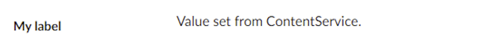
A friendly heads up: by default this datatype won’t handle large string values, so if you are trying to set a larger string of some sort (for instance some base64 encoded data) you might get an exception saying: “The data was truncated while converting from one data type to another.”

To fix this, go to the Datatype > Label setting in the Umbraco back-office and change it’s configuration value type from "String" to "Long string".
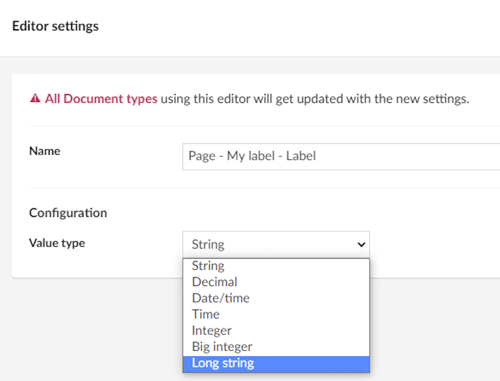
Sometimes it's that easy.
Cheers friends! ❤️