How to generate a demo license file for Optimizely (Episerver) CMS
Yesterday I got a question on how to generate a demo licens for Optimizely / Episerver CMS and instead of just answering that person personally in DM I thought I’ll document it here, that way maybe someone else might benefit from this information in the future.
This might seem obvious (apparently it's not since I got the question) but my experience is that it's the most "obvious" things that never gets documented because everyone assumes it's "common knowledge" but it's usually these "obvious" things that beginners tend to get stuck on.
-"It's usually the obvious things that never gets documented but it's usually these same obvious things that beginners tend to get stuck on."
For existing partners / 365 day license:
- First go the the Episerver License Center: https://license.episerver.com/Default.aspx and login with your partner information. (If you are a partner but not yet have login information, contact Episerver license admin licenseadmin@episerver.com and inform them that you work for a partner company and that you would like a license account).
- Go to the Generate Developer License tab.
- Select which Episerver Product you want to generate a demo license for.
- Select a License type. (I always select Partner Developer License)
- Add your Company name (which is the Episerver partner).
- Select IP or MAC address restriction (I always select MAC address).
- Click Generate license.
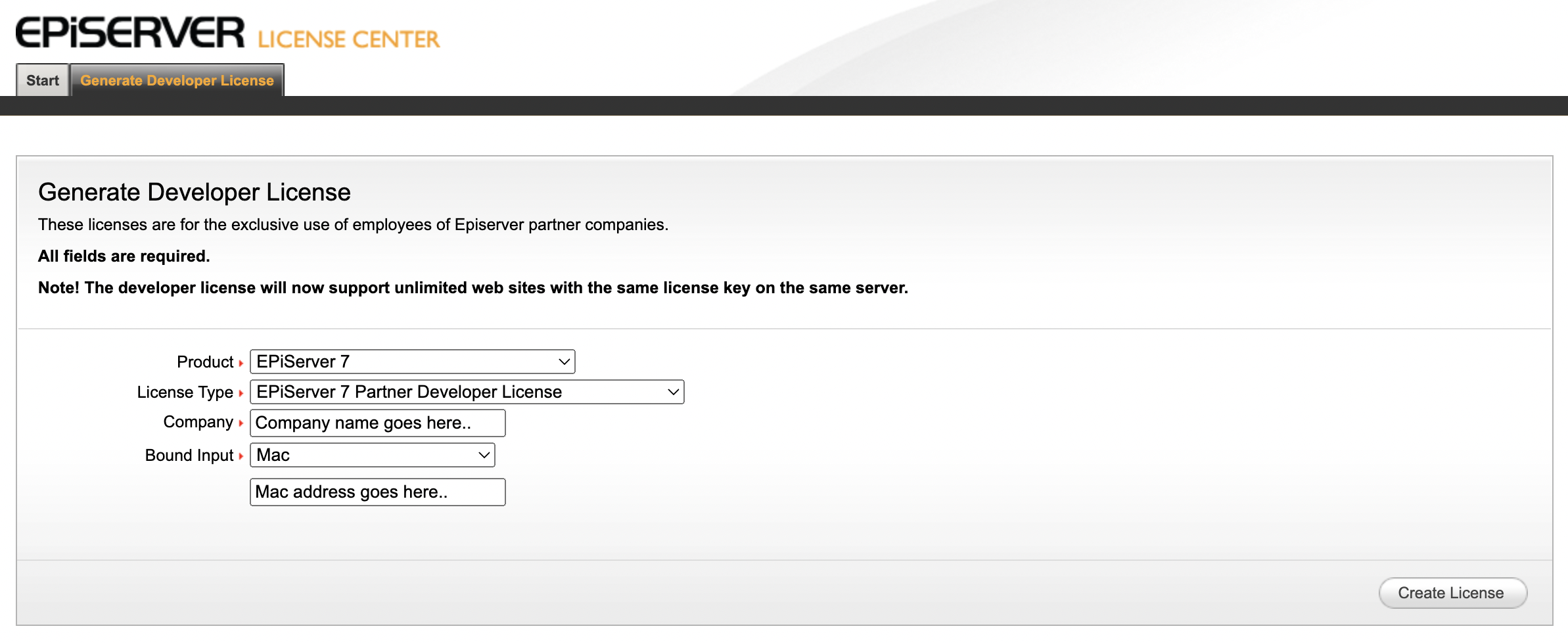
After you submit this form an email will be sent to you with a License.config file that you may add to your projects root folder (or if you have a custom directory with all your license files with pipeline file transforms for different environments, might cover that in another blog post).
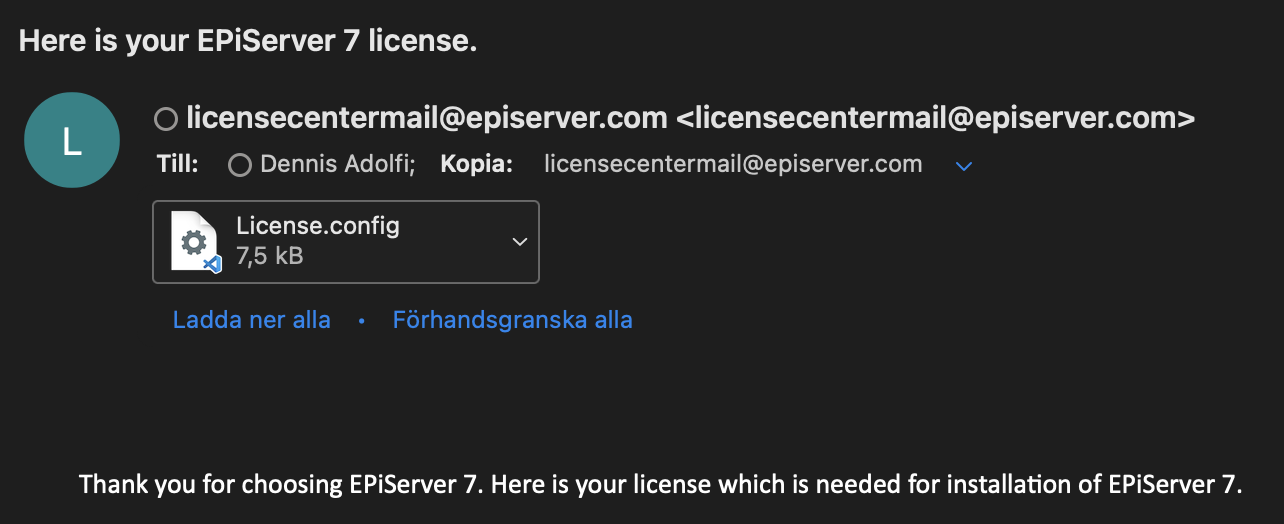
Now you are all set and you won’t have to care about this for another year, then you can come back to this blogpost in case you forgot how to renew it.
-"See you in a year from now!" 👋🏻
Not a partner / 45 day license:
If you don’t work for a company that’s an Optimizely / Episerver partner you can still generate a demo license, the only different is that you’ll only get 45 day license and then you’ll need to go through this process once again.
- Go to the Episerver License Center: https://license.episerver.com.
- Instead of logging in as a partner, select Order demo licenses for new partners/customers.
- Fill in the form similar to the one mentioned above for existing partners (with a few additional fields).
- Click Generate demo license.
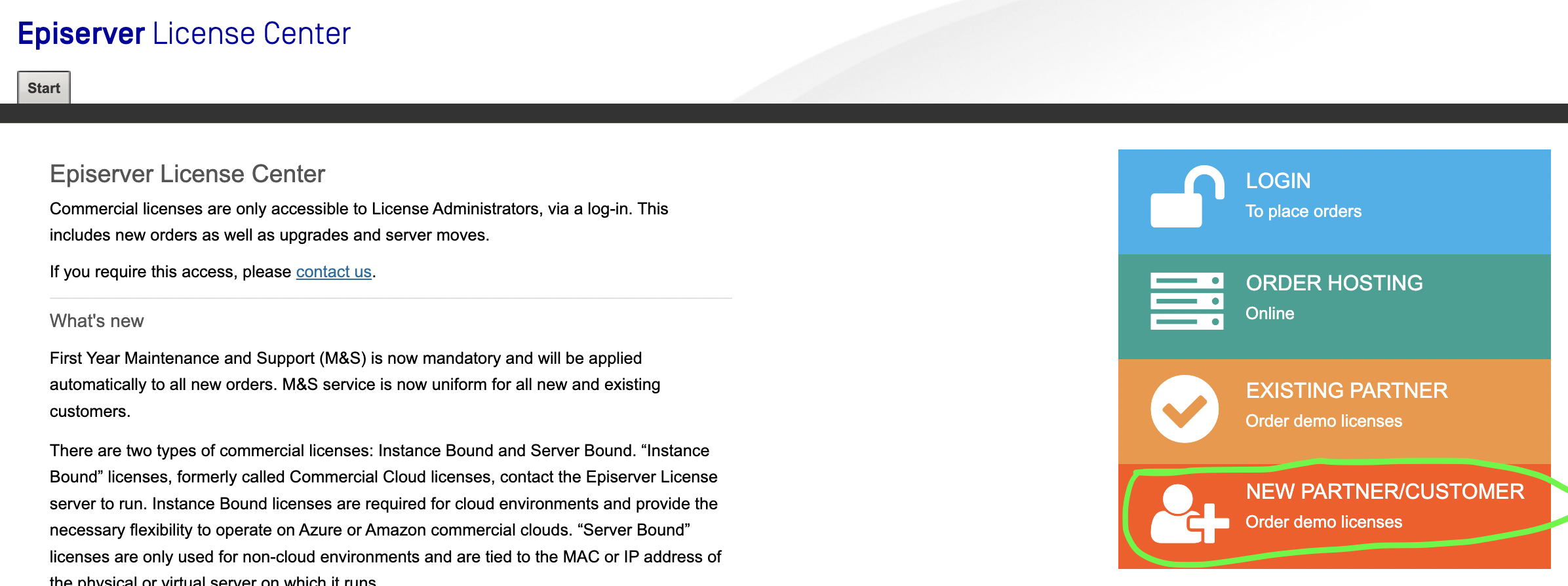
The process from this point forward is the same as for existing partner, only as I mentioned you’ll not get 365 days but instead 45 days then you have to come back to this blog post. 😉
-"See you in 45 days from now!" 👋🏻
Cheers friends! ❤️