How to add a user-friendly, accessible and GDPR compliant cookie consent control to your website in less than 5 minutes using CookieTractor
Today I installed a brand new cookie consent control to my website from https://www.cookietractor.com and I thought I would share with you how quick and easy it is to add a user-friendly, accessible and GDPR compliant cookie consent control on your website in less than 5 minutes (for real!).
Getting started:
- Go to https://www.cookietractor.com/ and start a 30 day trial. No credit card or billing info is needed! You’ll only be asked about your name, email and company name and that’s it to get started. (More information can be added later once you know if you want to continue using the service after the trial).
- Confirm your email by clicking the button in the email from CookieTractor.
- Select a password, domain name, default language and if you want CookieTractor to crawl your website for existing cookies (which I did, more on this later).
- Select payment plan. Again this is the payment plan that will be applied once your 30 days trial is over and you don’t need to add any credit card info until you know it you want to continue using it.
- Copy the script tag and apply to your website.
- That’s it!
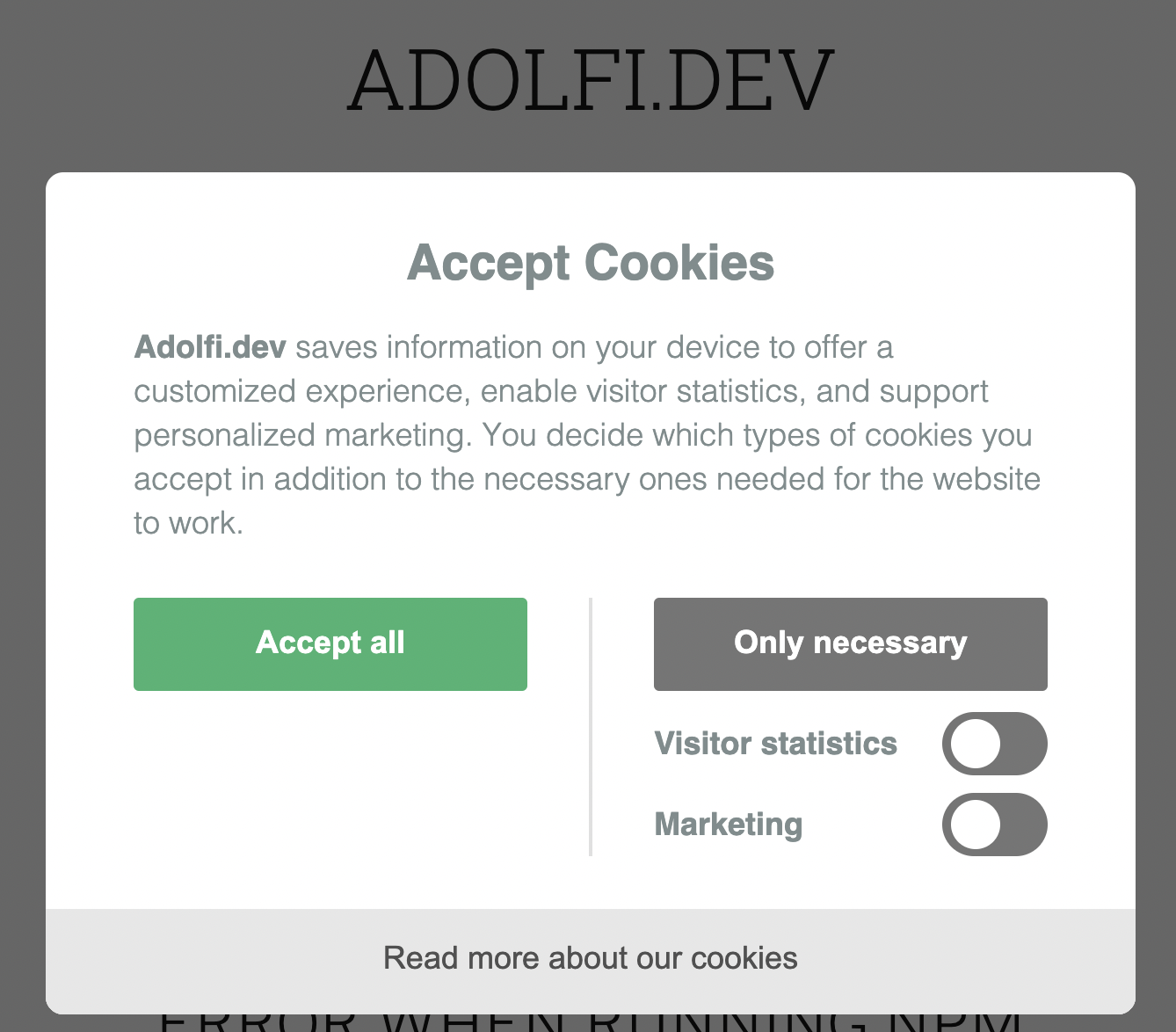
I must say I was amazed by how easy it was to install CookieTractor on my website. In just a couple of minutes I had a cookie control up and running on my website and once that was up I could start tweaking the control appearance and design from the CookieTractor admin portal.
-"I must say I was amazed by how easy it was to install CookieTractor on my website. I just a couple of minutes I had a cookie control up and running!"
After a few minutes after installing it I got an email telling me that all my cookies had been crawled and added to the list of cookies that users will be informed about. I didn't have to do anything, everything was handled for me automatically.
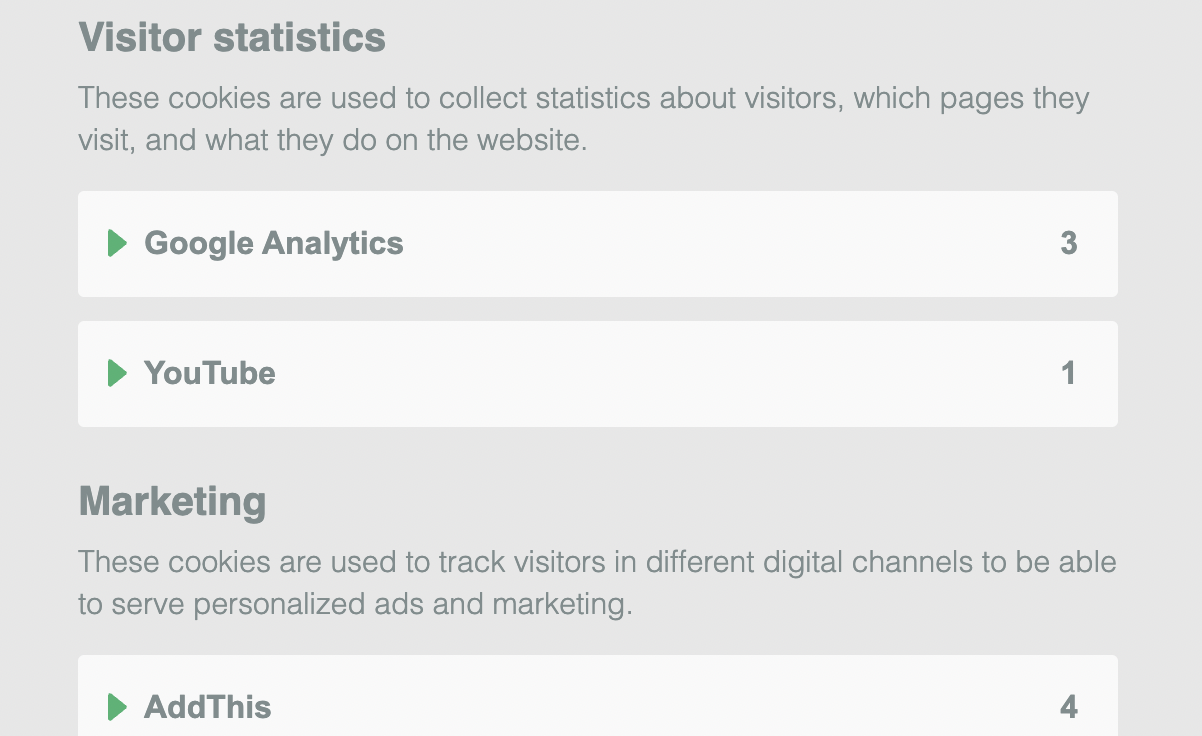
I should add that while CookieTractor will crawl all your cookies, it doesn't automatically remove any cookies for the end-user so you might need to add some manual checks in your code before you store specific cookies.. For example in my case check if the user has allowed statistical cookies before I trigger the Google Analytics script. But this was pretty straight-forward and well documented here: https://www.cookietractor.com/setup-instructions.
-"CookieTractor doesn't automatically remove any cookies so you might need to add some manual checks in your code before you store specific cookies."
I highly recommend CookieTractor for anyone in search of a new cookie consent control for their website. Even if you are not sure, again, it takes minutes to install and requires no credit card until you know if you want to continue using it after the 30 day trial.
-"No credit card or billing info is needed and it takes minutes to implement! Give it a spin!"
Cheers friends! ❤️